 |
| Twinkle Twinkle Baptism |
Friday, September 30, 2016
Twinkle Twinkle Little Star Baptism Invitation
Thursday, September 29, 2016
How to Upload a Custom Snapchat Geofilter for your Wedding, Party or Special Event
One of the most popular trends in Wedding receptions, Sweet 16 birthdays and Community Events is the addition of a Custom Snapchat GeoFilter. Snapchat (now called Snap Inc.) allows users to upload their own custom designed filter for their event or party- for a small fee (usually $5.00). They call it a Geofilter because you set the address or location and date of where and when your Snapchat filter will be seen on Snapchat. So for instance, when uploading a custom filter to Snapchat, you enter your wedding reception's address, date and time you would like your party guests to use your filter. During your set date, time and location, your guests will have fun "Snapping" and adding your custom filter to their photos! It's a lot of fun and really adds a special fun touch to your party. The social media geeks at your party will LOVE it!
Uploading your Snapchat Geofilter is fairly easy to do. There are some rules to follow however. Keep in mind, Snap Inc. does not allow the following on your geofilter:
-Hashtags with the # sign
-First AND Last/Middle Names (will not accept both together as this is personal information)
-Profanity
 |
| Rustic Flowers SnapChat Filter from PartyMonkey |
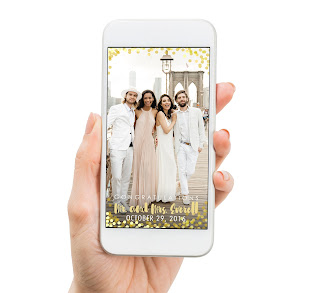 |
| Gold Confetti Snapchat Geofilter from PartyMonkey |
-Hashtags with the # sign
-First AND Last/Middle Names (will not accept both together as this is personal information)
-Profanity
And currently Snapchat Geofilters are not allowed in Mexico.
 |
| Nite Lights Snapchat Geofilter from PartyMonkey |
There is a fee to upload your Geofilter and prices can vary widely depending on size of location and duration. For example, a 20,000 square foot area and 8-hour time period is $5 (which is the minimum dollar amount). You can expect to pay $5.00 for an average wedding reception size for 3-4 hours of time. Keep in mind that Snap Inc. takes 1 business day to approve your filter, so don't try to make this happen the day of your event. Plan accordingly! And make sure your guests have their "location settings" turned on in their phone settings or they won't see the filter.
 |
| Last Fling Before the Ring Bachelorette SnapChat Geofilter |
Directions for uploading your filter is listed below:
1. Go to https://www.snapchat.com/geofilters
2. Click on "Learn More" under On Demand
3. Click "Create Now"
4. If you haven't done so already, sign in to your Snapchat account with your user name and password
5. Under "Use Your Own" click "Upload
6. Select your custom snapchat .png file to upload
7. View your Snapchat filer in the preview and click "Next"
8. Select the Calendar Date and time you would like your Snapchat filter to run. You should select the date and time of your event. Please note the the longer you run your Snapchat the more it will cost to run it.
9. Draw the area you would like your filter to run. You should select your event location on the map. You can type your event location address into the search bar. Draw an area of at least 20,000 sq feet. Please note that the larger area you draw or "fence", the more it will cost to run your filter. The Price or Cost will appear in the upper left corner upon drawing your fence area.
10. When you are happy with your "fence" area, proceed to the payment page to submit your payment and custom snap filter for review.
11. You will be notified via Email from Snapchat once your filter is approved. Follow the Snap Inc. rules listed above and keep your .png file under 300K for Snap Inc. to approve your filter.
Happy Snapping!!
Need a custom Snapchat Geofilter for your wedding or event, visit PartyMonkey on Etsy.
Wednesday, September 28, 2016
Easy Peasy Pumpkin Cheesecake!
 |
| from Spend With Pennies Blog |
Tuesday, September 27, 2016
Winter ONEderland First Birthday Party
Winter birthdays can be tough. Especially if your little one's birthday is anywhere near Christmas. My son's birthday in January 6 and is nearly always forgotten by family members. I understand why. By the time all the Christmas and New Year's festivities, decorating, parties etc are over, you are done. You're ready to put it all away, slow down and work on those New Year's resolutions. Even I'm exhausted but I have to rally, because my January born son deserves a great party as well- just like his May born brother. The Winter ONEderland (or Wonderland if not turning 1), can be a great theme and as a bonus, you can pull some of your Winter and/or Christmas decorations into play. Think lots of snowflakes, scarves, warm cozy blankets, pinecones, fake snow, silver decor etc.
This Winter ONEderland Invitation from PartyMonkey on Etsy can be customized in boy colors as well. PartyMonkey will customize the text for your party and you can choose from the Printable (you print yourself) or have PartyMonkey print and ship them right to your door. The "silver" looking glitter text adds a very pretty touch!
Mason Jars add a fun and rustic touch when used for drink glasses. You can buy a case of them fairly cheap at WalMart or your local hardware store. Look for the canning supplies isle. Brush on some corn syrup to the rim and dip in edible colored sugar for a pretty, sparkly touch! Add fun little flags to paper straws and tie matching round cupcake toppers for added decoration. Printable cupcake toppers and straw flags are included in the Winter ONEderland Party kit from PartyMonkey on Etsy.
A party just wouldn't be a party without a festive Birthday Banner! This printable Winter ONEderland Happy Birthday Banner matches perfectly. Glue on your own sparkly gems to add some extra bling. Then gather some little woodland critters you may have left over from your holiday decor and place them near by for added warmth. White christmas garland and crystal snowflakes add some extra sparkle and glitz. Don't forget the hot cocoa to warm your guests!
Monday, September 26, 2016
Twinkle Twinkle Little Star Birthday Party
 |
| Twinkle Twinkle Party |
Subscribe to:
Posts (Atom)






